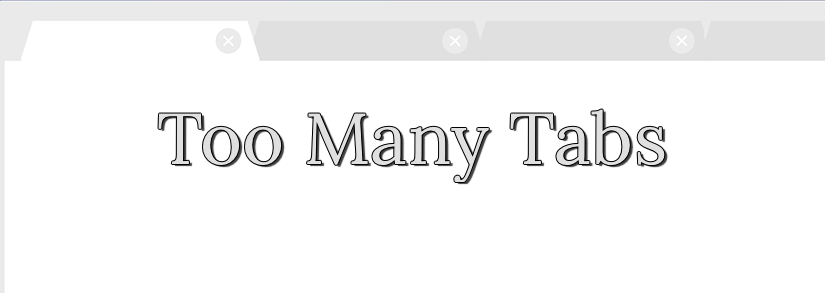Stop Having Too Many Tabs Open
Article Content
How many of you have seen this meme about tabs?

It speaks to a phenomena (yes a phenomena) where you have way too many tabs open in your internet browser.
Why having too many tabs open is bad
Every new year I find myself decluttering my inboxes, bookmarks, document folders and other places I save things digitally. Maybe it’s because I was extra busy in 2017 but I was shocked to learn that in one year I had amassed 104 open browser tabs on my iPhone. As someone who works in the digital space, I should totally know better.
Here are the main reasons why having too many tabs open is bad:
- Slows down your computer
- Slows down your browser speed
- Can compromise your security (learn about tabnabbing)
- Can create feelings of anxiety, stress, and disappointment
- Can lead to problems with productivity
- It negatively alters your brain chemistry
“The common characteristic of people who had the most time and the highest income is the ability to singletask.” — Tim Ferriss, New New Internet Speaking
If multi-tasking is killing our brains, then I definitely want to stop it.
Why do we have too many tabs open?
Part of why there are even memes about this habit of leaving too many tabs open is because it’s so easy to do. It’s like trying to eat only one potato chip and the internet is one big potato chip bag. Some people are more likely to have this problem than others, depending on factors like career, age, and personality (study by Summit Hosting), but we all have habits that are hard to break. What’s important is recognizing that it’s getting out of hand and wanting to correct the habit.
Digital Detox: How to Stop the Tab-Madness
Rip the bandaid off
Close all your tabs without looking through them.
Put your tabs into action
Download a browser extension or plugin like Sessions to see which links can be forgotten or saved in the form of a bookmark or task.
Set limits for yourself
That means limit your screen-time and how many tabs you can have open at one time.
Stay organized using offline methods
It’s so easy for links to get lost and for you to forget what they were for by saving them in a bookmarks folder. Instead, try jotting down the idea the article you read gave you along with the source in a planner, journal, or notepad. You are more apt to remember something and do it by writing it down, and also having notes in one place will help you keep organized and productive.