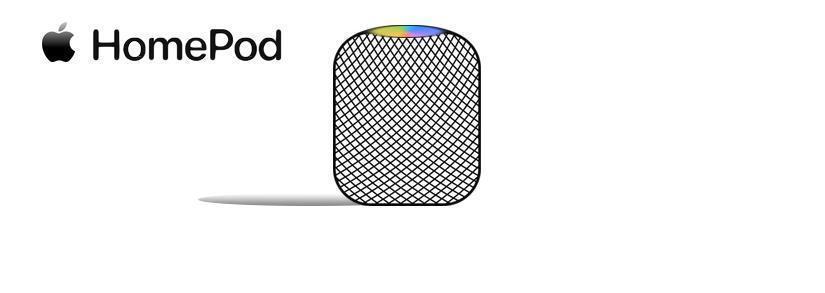Article Content
Apple Homepod: What It’s Like
The Unboxing
The Install and Setup
 All you have to do is grab your iPhone and stand next to where you want your HomePod to be.
All you have to do is grab your iPhone and stand next to where you want your HomePod to be.
Extra Step for Family’s with an Individual Apple Music Subscription
The only snafu my husband and I ran into was getting my Apple Music subscription to sync with the HomePod. You see my husband is the main on our Apple Family Sharing account, so our Nest Home Thermostat and other home assistant applications are all connected to that account. Obviously it made sense for HomePod to be under that account, but the issue was that the Apple Music subscription is under me only. To get HomePod to have access to that subscription, we had to switch it to my account after the initial set up under my husband. That did take a little extra time, but it was well worth it without having to ugrade my Apple Music subscription.
Apple’s Setup And Use Instructions for HomePod
Ease of Use
Before HomePod, when we’d ask Siri to turn off the lights in our house or some other command, both of our iPhones plus our iPad would talk back to us. Now only HomePod responds to our commands. It’s really simplified our lives. I didn’t think we’d get a home assistant so fast, but I’m really glad we got the Apple HomePod, especially with our little girl on the way. I’d definitely recommend it if you are an Apple household.