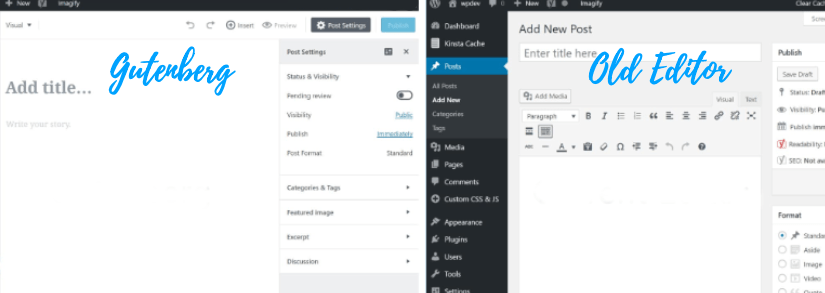Article Content
The New Gutenberg Editor For WordPress
Getting the hang of Gutenberg is not easy. One thing I just figured out is, after entering in your title, press enter and you don’t have those akward spaces after the title which can happen if you add a block unknowingly.
This new block editing mode has its virtues, but I miss the old editor, and it’s going to take some getting used to.
Wait, now I figured out how to delete these blocks that I unwittingly added to this article. In the upper right of the screen, to the right of the gear and yoast symbol are three vertical dots. I clicked that and deselected the view mode “Spotlight.” With that done I was able to delete all the blocks (that are invisibly here). Phew! Relief.
Now how do I get the old editor back? I did it the first time I wrote an article with the new Gutenberg upgrade. If I could just remember the steps I took…ugh!
I did it! I hovered over the left of where a new block or paragraph might go, and I clicked that plus button that appeared. I scrolled down the Most Used options and found something called Classic and BINGO! I got the old editor to make things easier for me. Maybe this new editor isn’t as hard to use as I thought. All it’ll take is some taking chances, clicking around, and see what does what without fear of breaking your blog. Alrighty, I feel better about this now.
I hope this stream of consciousness post entertains you readers out there. Moms, I’m sure you can relate. With anything new it’s an uphill battle at first for anyone. Even expert coders and digital professionals have to teach themselves this new editor with some difficulty. I’m making it work for me, definitely don’t shy away from it. Gutenberg himself would be disappointed if you did.